Teenage Engeering UI
- Alex

- Sep 6, 2019
- 1 min read
This article is from HERE
Hey, In another post I’ve started with some Icons. here
So this time I want to redesign some Interface parts of the Gameshell with the look of an OP-1 from teenage engeneering. From time to time I will update these Designs. (I got my GS last week, so I try figure out how to change the background ect.)
Hope you like it
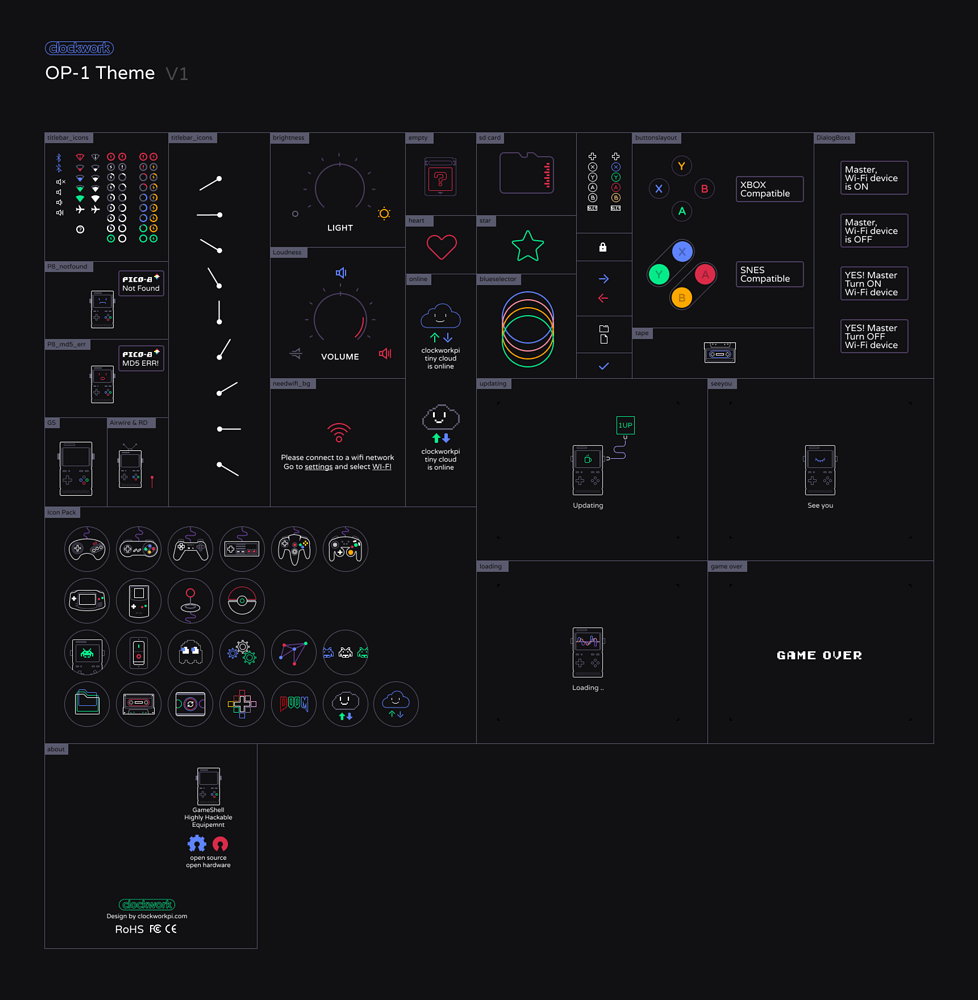
Installation:
Download a client like FileZilla connect your GS with following Account:
192.168. (ending is different) just look into the tinycloud app… User: cpi PW:cpi Port:22
Then download my dropbox files and copy and paste the appicons into
home/launcher/skin/default/Menu/Gameshell <---- Homescreen Icons
home/launcher/skin/default/Menu/Gameshell/20_Retro Games <---- Emulator Icons
Then Go back to and copy and paste all the UI Elements to these folders
home/launcher/skin/default/sys.py/footbar_icons
home/launcher/skin/default/sys.py/icons
home/launcher/skin/default/sys.py/titlebar_icons
And for the bg colors and loading screens go to
home/launcher/sys.py/UI <---- place the skin_manager.py here
home/launcher/sys.py/gameshell/wallpaper <---- place the loading, gameover ect. here



As a student juggling multiple tech projects and coursework, I found this guide on managing files and customizing your GS very practical. Perdisco Assignment Help has also been a lifesaver in helping me understand complex accounting and finance tasks with ease. At Native Assignment Help Australia, I rely on expert guidance to simplify difficult concepts and complete my assignments efficiently. Just as following detailed steps here ensures your emulator and UI icons are organized correctly, professional academic support helps students save time, reduce errors, and confidently submit high-quality work while enhancing their learning experience.
Geometry Dash is not only an entertaining game but also a journey to conquer yourself, overcome challenges with quick reflexes and the ability to control emotions.
Although the gameplay of Space Waves is easy to grasp, it is challenging to perfect. You can alter your spaceship's direction with a single touch or keystroke. Staying in time with the beat and avoiding obstacles are your primary goals.
This is such a cool concept! Redesigning the Gameshell UI with that OP-1 vibe sounds absolutely brilliant. I'm excited to see your updates as you figure things out. Speaking of gaming, if you're ever looking for some quick, free online fun, you should totally check out hypackel games for a great selection!
qwwq